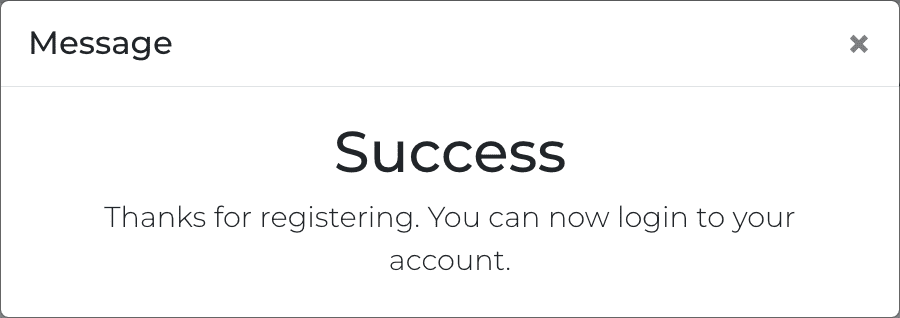Create Your Account To Order
How To Create Your Bijan Account
Step 1 : Click on the “Sign Up” link found in the dropbox of top right hand side of the screen character icon. (For mobile users, click on the “Stack” icon on the top right hand side of your screen and tap on “My Account” on the dropbox)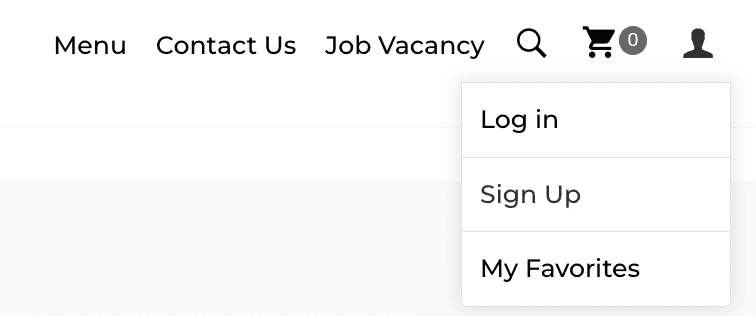
Step 2 : Fill up the registration form with your details. Make sure you agree to our Privacy Policy in order to proceed.
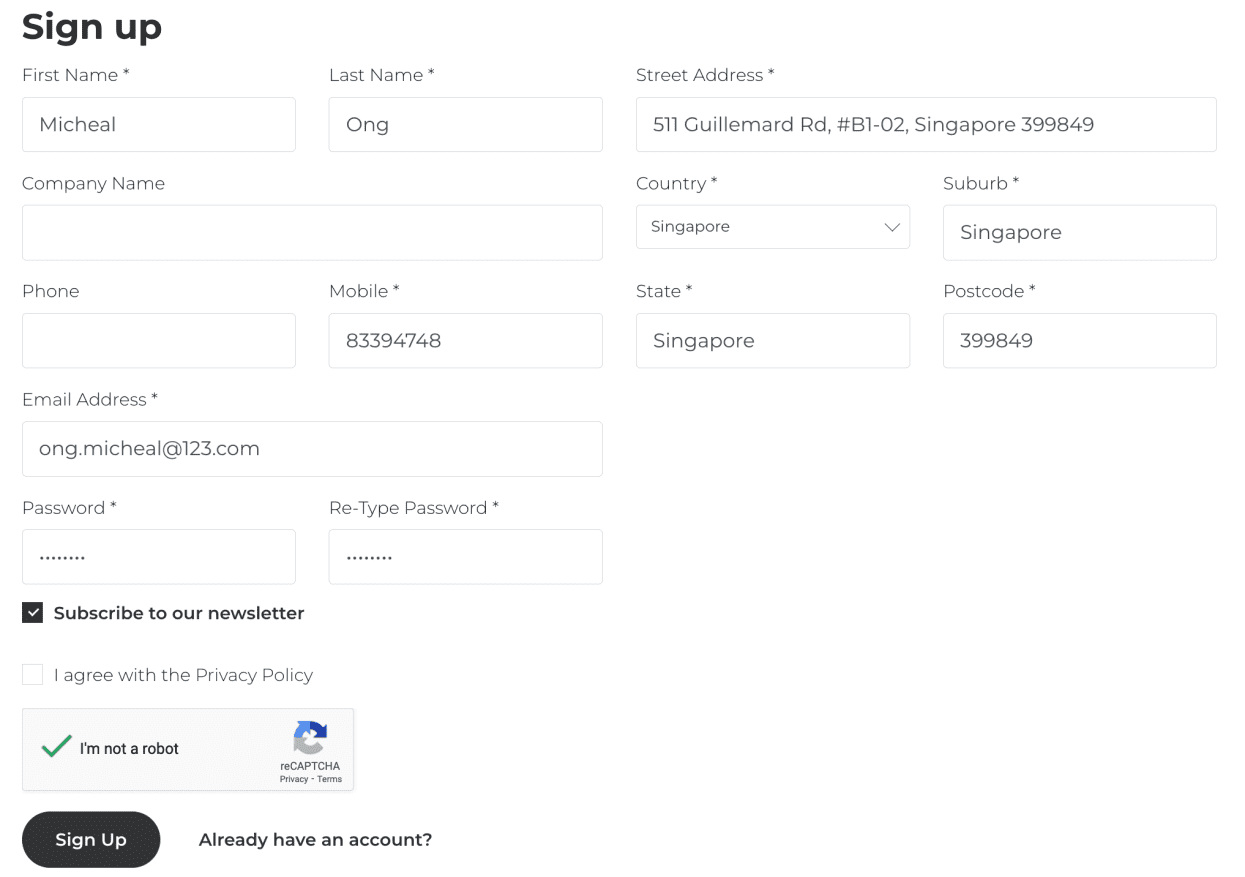
Step 3 : Done! You can now use your newly created account to login to our site and start your order.